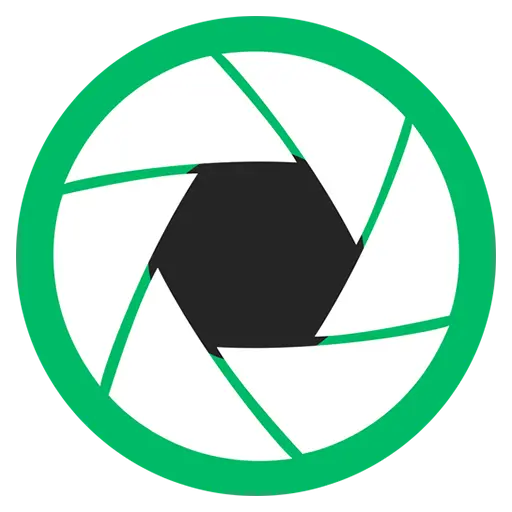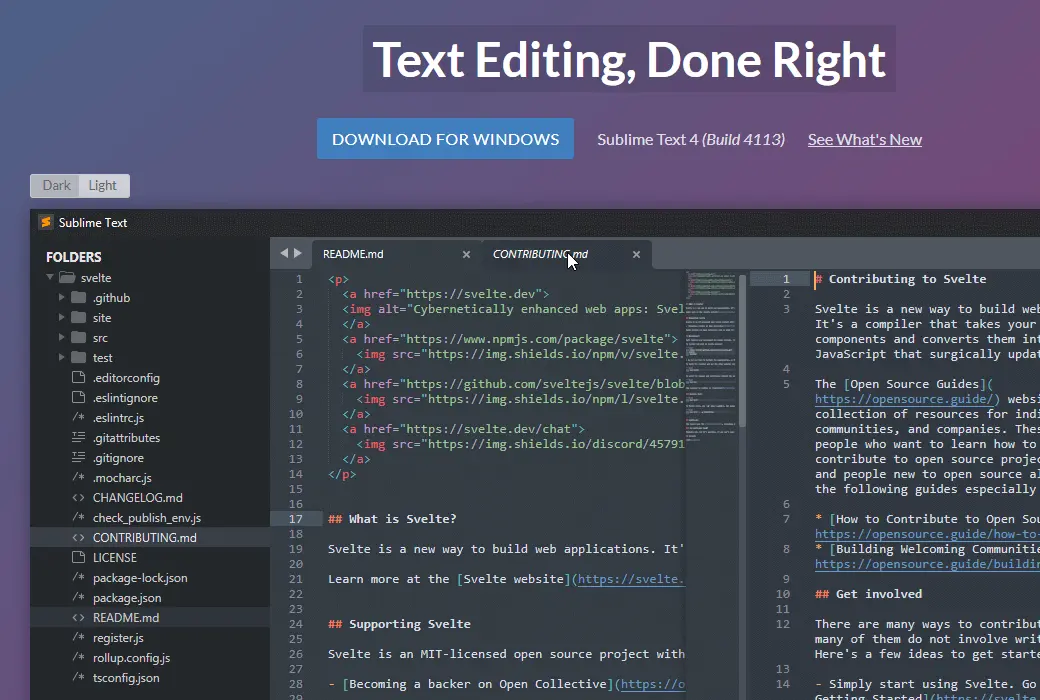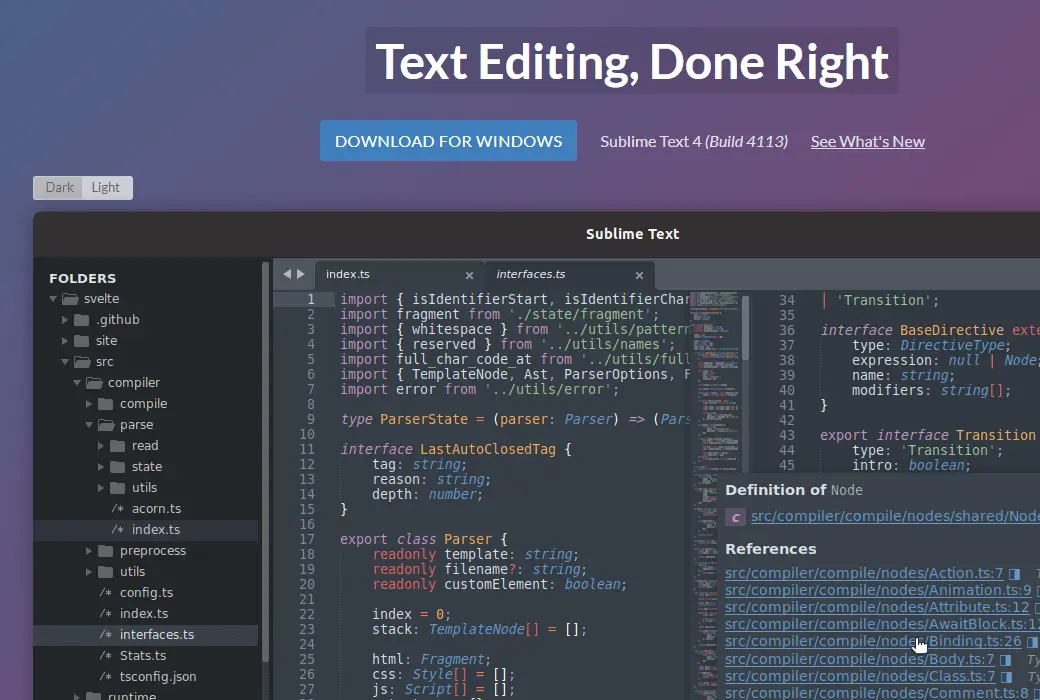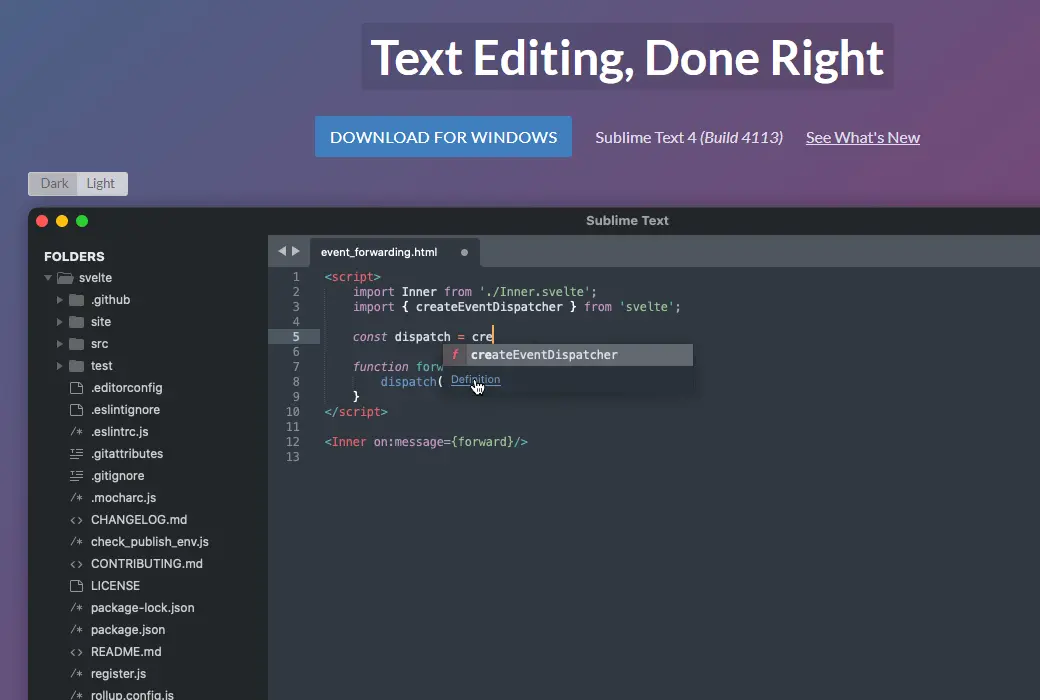You haven't signed in yet, you can have a better experience after signing in
 Sublime Text Text Code Editor Tool Software
Sublime Text Text Code Editor Tool Software

Activity Rules
1、Activity time:{{ info.groupon.start_at }} ~ {{ info.groupon.end_at }}。
1、Activity time:cease when sold out。
2、Validity period of the Group Buying:{{ info.groupon.expire_days * 24 }} hours。
3、Number of Group Buying:{{ info.groupon.need_count }}x。
Please Pay Attention
1、Teamwork process: Join/initiate a Group Buying and make a successful payment - Within the validity period, the number of team members meets the activity requirements - Group Buying succeeded!
2、If the number of participants cannot be met within the valid period, the group will fail, and the paid amount will be refunded in the original way.
3、The number of people required and the time of the event may vary among different products. Please pay attention to the rules of the event.
Sublime Text is a sophisticated text editor for code, markup, and prose.
GOTO ANYTHING
Using Goto Anything, you can open a file with just a few buttons and immediately jump to symbols, lines, or words.
GOTO DEFINITION
Using the information in the syntax definition, Sublime Text automatically generates a project scope index for each class, method, and function.
Multiple selection
Multiple choices allow for simultaneous changes to N locations, making it easy to rename variables and manipulate files at an unprecedented speed.
Command Panel
The command panel contains functions that are not commonly used, such as sorting, changing syntax, and changing indentation settings. With just a few keystrokes, you can search for the content you want without browsing through menus or remembering vague key bindings.
Powerful API and package ecosystem
Sublime Text has a powerful Python API that allows for enhanced built-in functionality through plugins.
Package Control is a Sublime Text package manager that allows for easy installation of Sublime Text plugins through the command panel.
Customize All
Shortcut binding, menus, code snippets, macros, completion, and more - just use a simple JSON file to customize all the content in Sublime Text. This system provides you with flexibility as settings can be specified on a per file type and per project basis.
Split Editing
By splitting and editing, it is possible to fully utilize the widescreen display. Edit a file side by side, or edit two locations within a file. You can edit as many rows and columns as needed. Utilize multiple monitors by using multiple windows for editing and multiple splits within each window.
Instant project switch
The project in Sublime Text captures the entire content of the workspace, including modified and unsaved files. You can switch between projects in a similar way to Goto Anything, and the switching is instantaneous without a save prompt - all modifications will be restored the next time you open the project.
performance
Sublime Text is built from custom components, providing unparalleled responsiveness. From a powerful custom cross platform UI toolkit to an unparalleled syntax highlighting engine, Sublime Text has set performance standards.
Cross platform
Sublime Text is suitable for Mac, Windows, and Linux. No matter what operating system you use, you only need one license to use Sublime Text on every computer you own.
Sublime Text uses a custom UI toolkit that is optimized for speed and aesthetics, while leveraging native features on each platform.

Official website:https://www.sublimetext.com/
Download Center:https://sublime-text.apsgo.cn
Backup Download:N/A
Delivery time:Manually processing orders
Operating Platform:Windows、macOS、Linux
Interface language:Supports Chinese interface display and multiple language options.
Update Description:The commercial version is free to update and use for 1 year. The personal license comes with a 3-year renewal.
Trial before purchase:30 day free trial.
How to receive goods:After purchase, the activation information will be sent to the email address at the time of placing the order, and the corresponding product activation code can be viewed in the personal center, My Orders.
Number of devices:Authorize users to install all their own computers.
Replace computer:Uninstall the original computer and activate the new computer.
Activation guidance:To be added.
Special note:To be added.
reference material:https://www.sublimetext.com/support

Any question
{{ app.qa.openQa.Q.title }}